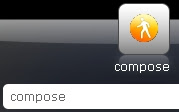
Lifehacker reader Samar liked the quick-write convenience of the GmailThis bookmarklet, but wanted to dig deeper to find a solution that would both work with his (and our own) favorite Windows keyword launcher, Launchy, and run whether or not Firefox (or any default Windows browser) was already open. We're glad he did, because he's come up with a one-line command that lets you open new Gmail composition windows from anywhere. The tip, and screenshots, after the jump.
First off, take note that this trick will only be convenient if you keep yourself logged into Gmail on a regular basis. But if you use both Gmail and Launchy on a regular basis, it's a pretty simple hack that can make Gmail feel as fast as a desktop mail app
Open a Launchy window and click to open the options dialog (the "gear" in the upper-right corner in the default 2.0 skin). Once there, head to the "Plugins" tab and click the "Runner" plugin. If you've never touched the Runner plugin before, you should see one command shortcut there, "cmd."
0 comments:
Post a Comment